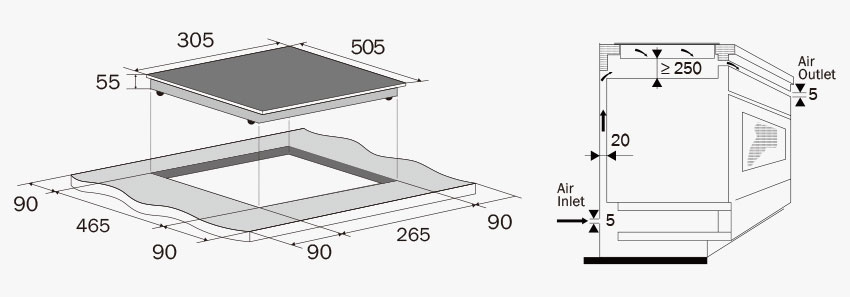Powered by Flexibility
Cooking is best when done with the cookware and the heat you desire. 2,800W of power is available in 2 rings and 10 levels for stir-frying, slow-cooking, and every cooking method in between.
Cooking is best when done with the cookware and the heat you desire. 2,800W of power is available in 2 rings and 10 levels for stir-frying, slow-cooking, and every cooking method in between.
German Pool built-in single heaters are what you need for your dream kitchen. Mix and match with the ceramic cookers, induction cookers, and gas cookers of your choice to fire up your creativity and passion in cooking.
Inner and outer infrared heating rings provide flexible support to cookware of different sizes. Use both for ultimate wok hei.



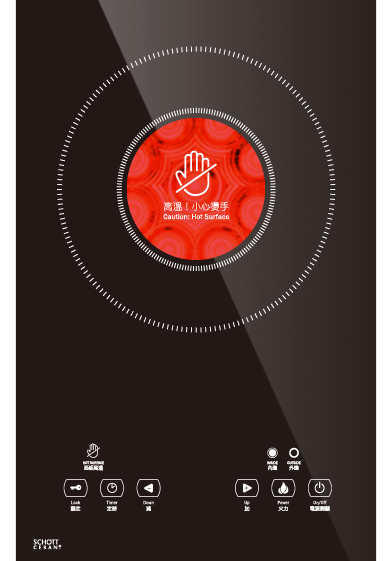

Heat manipulation is right at your fingertips from 200W to 2,800W power in 10 levels, supporting your stewpot and powering your metal wok.
German SCHOTT CERAN® glass-ceramic is heat-resistant up to 750°C, and transmits heat to only cookware. The touch panel is always safe to use.
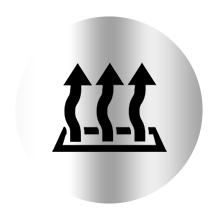
Far-infrared heating transmits heat directly to cookware. It is quick, energy-saving, and free of harmful radiation.

Includes overheat auto switch-off, lock function, and heat warning and extended cooling even after switch-off.
Every single piece from Slim Line Collection is awesome! It perfectly works well with each other, maximizing productivity as well as offering a complete culinary experience. Learn more about Slim Line that will inspire you to build your own kitchen. LEARN MORE
Blends in perfectly with your chic kitchen. Space-saving and aesthetically appealing.